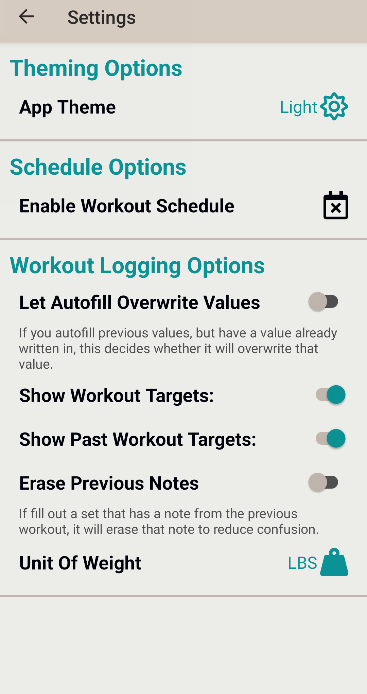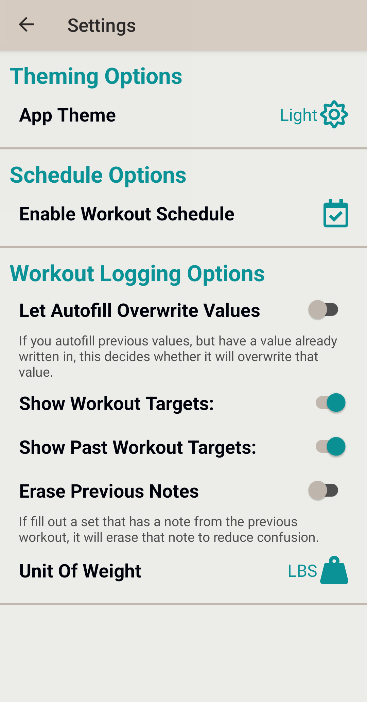Schedules
Do you do the same few routines in the same order every week? Now it's even easier to jump straight into a workout.
You can enable the new Schedule feature in settings, make an ordered list of routines, and you will be prompted to quickly jump in to the next scheduled workout. Once you've finished one, the schedule will automatically advance to the next so you never fall out of sync.