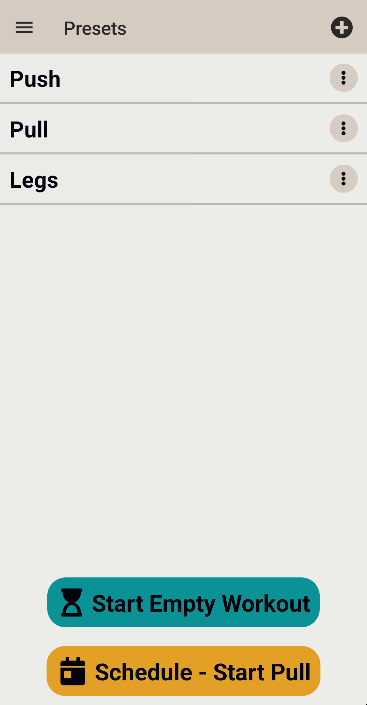Editing Previous Workouts
Accidentally log the wrong number and don't want to ruin your beautiful progress graphs?
No longer do you have to delete that workout, delete all of the entries in exercises, and then write everything out again. Simply edit it in the history tab. Upon saving an edit, all data will be adjusted not just in the workout, but also in all of the exercise stats pages that correspond to that workout.